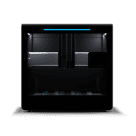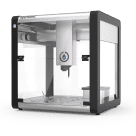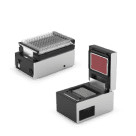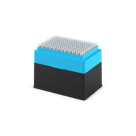Complex Commands¶
Complex liquid handling commands combine multiple building block commands into a single method call. These commands make it easier to handle larger groups of wells and repeat actions without having to write your own control flow code. They integrate tip-handling behavior and can pick up, use, and drop multiple tips depending on how you want to handle your liquids.
There are six complex liquid handling commands, each optimized for a different liquid handling scenario:
Legacy |
|
Liquid Class |
The legacy complex commands can optionally perform other actions, like adding air gaps, knocking droplets off the tip, mixing, and blowing out excess liquid from the tip. In a liquid class command, these and other transfer behaviors are determined by the liquid class definition to account for liquid properties like viscosity. For more information, see Liquid Classes.
Pages in this section of the documentation cover:
Sources and Destinations: Which wells complex commands aspirate from and dispense to.
Order of Operations: The order of basic commands that are part of a complex commmand.
Complex Liquid Handling Parameters: Additional keyword arguments that affect complex command behavior.
Code samples throughout these pages assume that you’ve loaded the pipettes and labware from the basic protocol template.