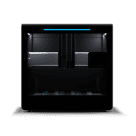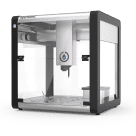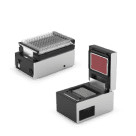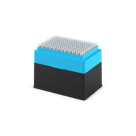Using Parameters¶
Once you’ve defined parameters, their values are accessible anywhere within the run() function of your protocol.
The params Object¶
Protocols with parameters have a ProtocolContext.params object, which contains the values of all parameters as set during run setup. Each attribute of params corresponds to the variable_name of a parameter.
For example, consider a protocol that defines the following three parameters:
add_boolwithvariable_name="dry_run"add_intwithvariable_name="sample_count"add_floatwithvariable_name="volume"
Then params will gain three attributes: params.dry_run, params.sample_count, and params.volume. You can use these attributes anywhere you want to access their values, including directly as arguments of methods.
if protocol.params.dry_run is False:
pipette.mix(repetitions=10, volume=protocol.params.volume)
You can also save parameter values to variables with names of your choosing.
Parameter Types¶
Each attribute of params has the type corresponding to its parameter definition (except CSV parameters; see Manipulating CSV Data below). Keep in mind the parameter’s type when using its value in different contexts.
Say you wanted to add a comment to the run log, stating how many samples the protocol will process. Since sample_count is an int, you’ll need to cast it to a str or the API will raise an error.
protocol.comment(
"Processing " + str(protocol.params.sample_count) + " samples."
)
Also be careful with int types when performing calculations: dividing an int by an int with the / operator always produces a float, even if there is no remainder. The sample count use case converts a sample count to a column count by dividing by 8 — but it uses the // integer division operator, so the result can be used for creating ranges, slicing lists, and as int argument values without having to cast it in those contexts.
Manipulating CSV Data¶
CSV parameters have their own CSVParameter type, since they don’t correspond to a built-in Python type. This class has properties and methods that let you access the CSV data in one of three ways: as a file handler, as a string, or as nested lists.
The CSVParameter.file parameter provides a read-only file handler object that points to your CSV data. You can pass this object to functions of the built-in csv module, or to other modules you import, such as pandas.
The CSVParameter.contents parameter returns the entire contents of the CSV file as a single string. You then need to parse the data yourself to extract the information you need.
The CSVParameter.parse_as_csv() method returns CSV data in a structured format. Specifically, it is a list of lists of strings. This lets you access any “cell” of your tabular data by row and column index. This example parses a runtime parameter named csv_data, stores the parsed data as parsed_csv, and then accesses different portions of the data:
parsed_csv = protocol.params.csv_data.parse_as_csv()
parsed_csv[0] # first row (header, if present)
parsed_csv[1][2] # second row, third column
[row[1] for row in parsed_csv] # second column
New in version 2.20.
Like all Python lists, the lists representing your CSVs are zero-indexed.
Tip
CSV parameters don’t have default values. Accessing CSV data in any of the above ways will prevent protocol analysis from completing until you select a CSV file and confirm all runtime parameter values during run setup.
You can use a try–except block to work around this and provide the data needed for protocol analysis. First, add from opentrons.protocol_api import RuntimeParameterRequiredError at the top of your protocol. Then catch the error like this:
try:
parsed_csv = protocol.params.csv_data.parse_as_csv()
except RuntimeParameterRequiredError:
parsed_csv = [
["source slot", "source well", "volume"],
["D1", "A1", "50"],
["D2", "B1", "50"],
]
Limitations¶
Since params is only available within the run() function, there are certain aspects of a protocol that parameter values can’t affect. These include, but are not limited to the following:
Information |
Location |
|---|---|
|
At the beginning of the protocol. |
Robot type (Flex or OT-2) |
In the |
API version |
In the |
Protocol name |
In the |
Protocol description |
In the |
Protocol author |
In the |
Other runtime parameters |
In the |
Non-nested function definitions |
Anywhere outside of |
Additionally, keep in mind that updated parameter values are applied by reanalyzing the protocol. This means you can’t depend on updated values for any action that takes place prior to reanalysis.
An example of such an action is applying labware offset data. Say you have a parameter that changes the type of well plate you load in a particular slot:
# within add_parameters()
parameters.add_str(
variable_name="plate_type",
display_name="Well plate type",
choices=[
{"display_name": "Corning", "value": "corning_96_wellplate_360ul_flat"},
{"display_name": "NEST", "value": "nest_96_wellplate_200ul_flat"},
],
default="corning_96_wellplate_360ul_flat",
)
# within run()
plate = protocol.load_labware(
load_name=protocol.params.plate_type, location="D2"
)
When performing run setup, you’re prompted to apply offsets before selecting parameter values. This is your only opportunity to apply offsets, so they’re applied for the default parameter values — in this case, the Corning plate. If you then change the “Well plate type” parameter to the NEST plate, the NEST plate will have default offset values (0.0 on all axes). You can fix this by running Labware Position Check, since it takes place after reanalysis, or by using Labware.set_offset() in your protocol.