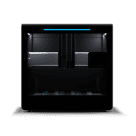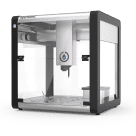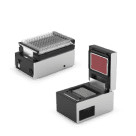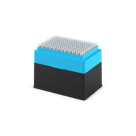Volume Modes¶
The Flex 1-Channel 50 µL and Flex 8-Channel 50 µL pipettes must operate in a low-volume mode to accurately dispense very small volumes of liquid. Set the volume mode by calling InstrumentContext.configure_for_volume() with the amount of liquid you plan to aspirate, in µL:
pipette50.configure_for_volume(1)
pipette50.pick_up_tip()
pipette50.aspirate(1, plate["A1"])
New in version 2.15.
Passing different values to configure_for_volume() changes the minimum and maximum volume of Flex 50 µL pipettes as follows:
Value |
Minimum Volume (µL) |
Maximum Volume (µL) |
|---|---|---|
1–4.9 |
1 |
30 |
5–50 |
5 |
50 |
When you use configure_for_volume() for a Flex 50 µL pipette, you also define the default push out volume:
For low volume mode (1-4.9 µL): 7 µL
For 5-50 µL: 2 µL
For more, see Push Out After Dispense.
Note
The pipette must not contain liquid when you call configure_for_volume(), or the API will raise an error.
Also, if the pipette is in a well location that may contain liquid, it will move upward to ensure it is not immersed in liquid before changing its mode. Calling configure_for_volume() before pick_up_tip() helps to avoid this situation.
In a protocol that handles many different volumes, it’s a good practice to call configure_for_volume() once for each transfer() or aspirate(), specifying the volume that you are about to handle. When operating with a list of volumes, nest configure_for_volume() inside a for loop to ensure that the pipette is properly configured for each volume:
volumes = [1, 2, 3, 4, 1, 5, 2, 8]
sources = plate.columns()[0]
destinations = plate.columns()[1]
for i in range(8):
pipette50.configure_for_volume(volumes[i])
pipette50.pick_up_tip()
pipette50.aspirate(volume=volumes[i], location=sources[i])
pipette50.dispense(location=destinations[i])
pipette50.drop_tip()
If you know that all your liquid handling will take place in a specific mode, then you can call configure_for_volume() just once with a representative volume. Or if all the volumes correspond to the pipette’s default mode, you don’t have to call configure_for_volume() at all.